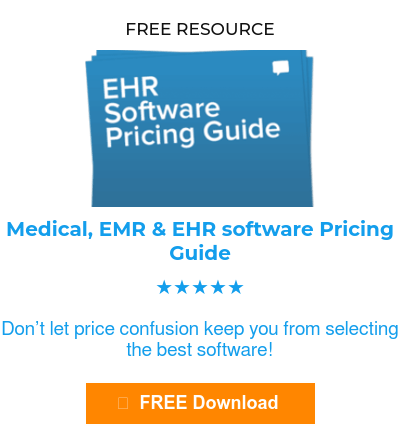Patient scheduling software is an indispensable tool for modern healthcare practices that are looking to streamline their operations, minimize administrative burdens, and enhance the overall experience for both patients and healthcare providers. With its ability to automate and organize the appointment booking process, this type of software has revolutionized how practices manage their schedules and patient interactions. From solo practitioners to large medical facilities, the adoption of patient scheduling software is becoming increasingly prevalent as it offers a host of benefits central to efficient practice management.
Features to Look for in Patient Scheduling Software
When exploring your options for patient scheduling software, certain features stand out as essential for maximizing the efficiency and effectiveness of your practice. Looking for software that supports customizable appointment slots, automated appointment reminders, and seamless integration with electronic health records (EHR) can transform your healthcare delivery services. These features not only streamline the scheduling process but also enhance the patient experience and optimize your workflow. Let’s delve into each of these key features.
Customizable Appointment Slots
Customization is key in healthcare, and patient scheduling software is no exception. Customizable appointment slots are a dynamic feature that allows practices to adjust the system to suit their unique operational needs. With this feature, you can:
- Designate specific appointment lengths and types to fit various services offered.
- Accommodate individual healthcare provider schedules, making sure patients can book with their preferred provider when it’s convenient.
- Manage patient flow effectively, reducing wait times and improving overall office efficiency.
- Reserve blocks of time for non-patient activities, ensuring that important administrative tasks and team meetings are not overlooked.
Opting for software with customizable appointment slots will enhance the organization of your practice’s schedule, ultimately improving patient satisfaction and practice management.
Automated Appointment Reminders
The next pivotal feature to consider is automated appointment reminders. With the average no-show rate for medical appointments being quite significant, automated reminders play a crucial role in reducing this figure, benefiting both your practice’s bottom line and the patients’ health outcomes. Advantages of this feature include:
- Personalization of reminders with specific appointment details, reducing chances of miscommunication.
- Customizable settings that let you determine the best timing and frequency for reminders, catering to different patient and practice preferences.
- Liberation of staff from the time-consuming task of manual calls or messages, increasing overall productivity.
By deploying a scheduling system equipped with automated reminders, you can significantly diminish the number of missed appointments, enhance patient responsibility, and maintain a steadier and more reliable appointment schedule.
Integration with Electronic Health Records
Finally, integration with electronic health records (EHR) is an absolute must for a proficient patient scheduling system. EHR integration enriches the scheduling software with vital patient information, streamlining various processes. This integration can result in:
- Access to the patient’s comprehensive medical history, medications, and prior treatments, supporting informed care decisions.
- Simplified communication channels between scheduling staff and healthcare providers, promoting operational coherence.
- Facilitation of telemedicine and in-person appointments, with the ability to access and update records within the same platform.
- Enhanced compliance with privacy regulations like HIPAA, ensuring secure management of sensitive patient data.
The synergy between your patient scheduling software and the EHR drastically improves your practice’s efficiency, reduces administrative workload, and safeguards patient information, making it an indispensable feature for any modern healthcare provider.
In conclusion, as you consider patient scheduling software, assess these features critically to ensure they align with the specific needs of your practice. The right software will not just be about filling in appointment slots but about fostering an environment where patients receive timely, coordinated care, and your staff operates at peak efficiency.
How to Implement Patient Scheduling Software in Your Practice
Implementing patient scheduling software in your medical practice is a strategic move that can result in a range of operational benefits, from increased efficiency to enhanced patient satisfaction. The first step is to ensure a smooth implementation process tailored to your practice’s unique needs. This involves several key actions:
Assessing Your Practice’s Needs
Before selecting patient scheduling software, take the time to thoroughly assess the specific needs of your practice. Consider factors such as:
- The number of physicians and healthcare providers using the system.
- Overall volume and types of appointments you manage daily or weekly.
- Your current scheduling processes and how they perform.
Create a list of requirements that align with your practice’s workflow, pain points, and goals. Additionally, think about regulatory and compliance standards that the software must meet, such as HIPAA in the United States.
Training Staff on New Software
Once you’ve chosen your patient scheduling software, training your staff is critical to its success. Here are ways to effectively train your team:
- Hold dedicated training sessions that allow for hands-on learning.
- Provide comprehensive resources like manuals or access to an online knowledge base.
- Conduct workshops tailored to various roles within your practice.
- Offer continued support to address future questions or troubleshoot issues.
Remember, the goal is not just familiarity with the software but also understanding how it will integrate into your practices’ daily operations.
Communicating Changes to Patients
Your patients need to be informed about the new appointment-scheduling system. Effective communication should include:
- Announcements via email, text messages, or during their next visit.
- Clear instructions on how to use any new patient-facing scheduling tools.
- Assurances that their personal data will continue to be managed securely.
Proactively addressing potential concerns and questions will help maintain patient trust and demonstrate your commitment to improving their experience.
By attentively managing each of these stages, your practice can transition to the new patient scheduling software smoothly, ensuring you reap the benefits of your investment right from the start.
Best Practices for Utilizing Patient Scheduling Software
Patient scheduling software is a critical tool in any healthcare practice, designed to streamline the appointment booking process and ensure optimal use of time and resources. To get the most out of this technology, healthcare providers must engage in best practices that enhance scheduling efficiency, patient satisfaction, and overall practice management. Implementing certain strategies will maximize the benefits of your patient scheduling software, creating a smoother operation for staff and patients alike. Below are several best practices to consider for optimal utilization of patient scheduling software:
Regularly Updating Appointment Availability
One of the central features of patient scheduling software is the ability to provide patients with real-time appointment availability. By regularly updating this information, practices can:
- Ensure that patients have access to the latest scheduling options, increasing their satisfaction by providing them with the flexibility to book appointments that suit their preferences and needs.
- Optimize healthcare providers’ time and resources. Accurate and current availability helps in reducing the chances of double bookings, no-shows, or last-minute cancellations.
- Improve patient care by accommodating urgent or high-priority cases promptly through the efficient allocation of available resources.
- Prevent backlogs of appointments, contributing to smoother patient flow and shorter wait times, a key factor in overall patient satisfaction.
To achieve these benefits, practices should establish standard procedures for regularly updating schedules, possibly several times a day, depending on the volume and dynamics of the practice.
Utilizing Reporting and Analytics
The reporting and analytics capabilities of patient scheduling software can unlock deep insights into practice operations, including:
- Detailed reports on attendance rates, appointment no-shows, and peak scheduling times can help practices understand patient behaviors and improve appointment management.
- Analysis of data can inform strategic decisions for optimizing schedules, allocating resources, and adjusting provider availability to meet patient demand.
- Performance assessment of individual healthcare providers through appointment data can ensure that scheduling reflects providers’ capabilities and patients’ needs.
- Identifying growth opportunities and potential areas for operational improvement by tracking long-term trends and patient feedback.
It’s important to review these metrics periodically and adjust scheduling practices accordingly to maintain an efficient and patient-centered appointment system.
Seeking Patient Feedback for Improvement
Soliciting and incorporating patient feedback is a powerful way to enhance the patient scheduling experience:
- Patient insights can be invaluable in assessing the functionality and convenience of the scheduling software from a user’s perspective.
- Feedback can bring to light any deficiencies in wait times, ease of use, or other factors impacting patient satisfaction.
- Patient input on both the scheduling process and software interface can highlight potential technical issues or areas for user experience enhancement.
- Demonstrating responsiveness to patient feedback not only improves the scheduling system but also indicates a commitment to patient-centered care, potentially boosting patient loyalty and retention.
Collecting feedback can be facilitated through post-appointment surveys, suggestion boxes, or digital feedback forms integrated into the scheduling software.
By consistently applying these best practices, healthcare practices can utilize patient scheduling software to its fullest potential, ensuring a positive impact on practice efficiency, patient satisfaction, and overall care quality.