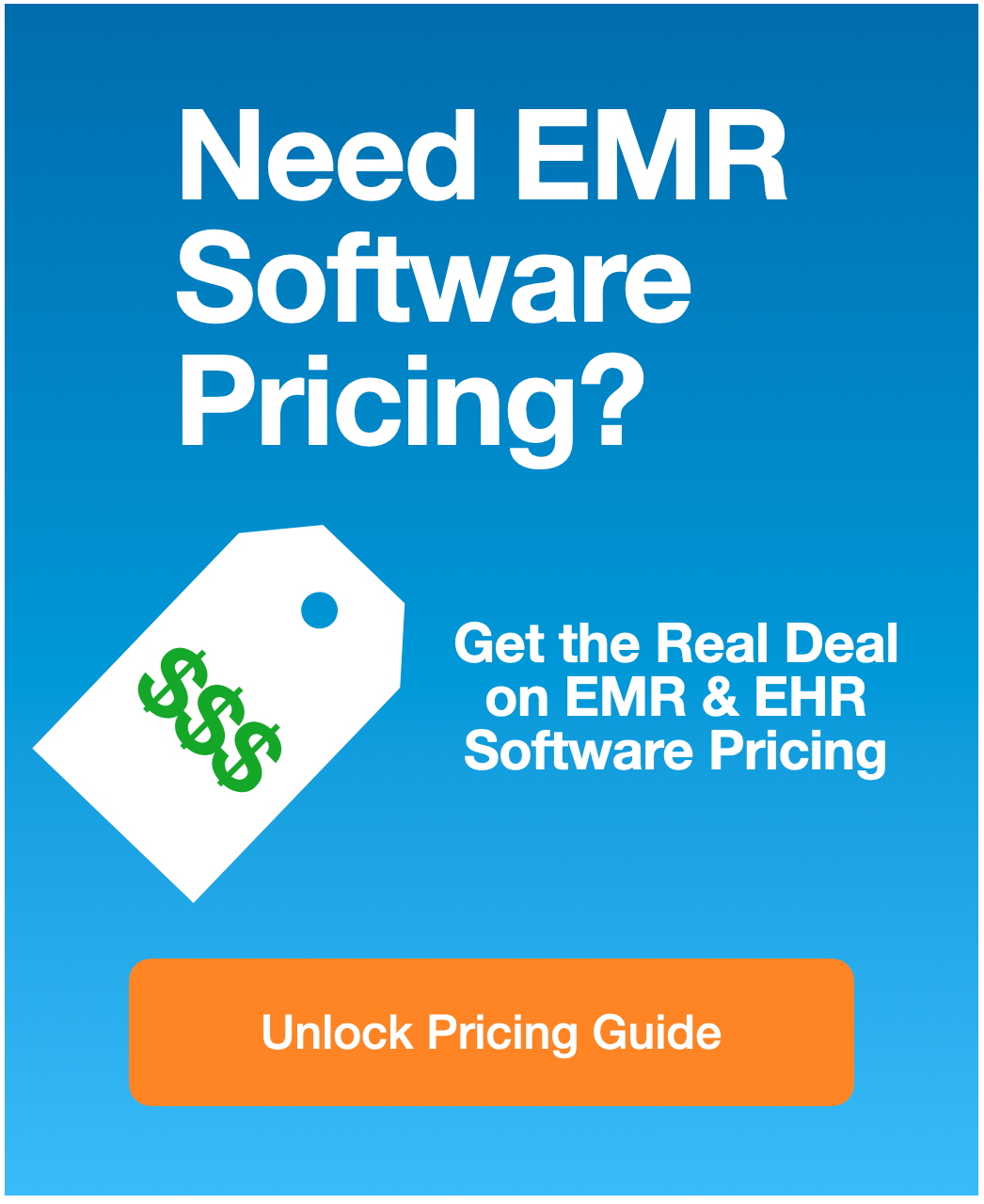What is NeoMed EHR?
NeoMed EHR is an on-premise electronic health record (EHR) system that is suitable for small to mid sized practices. Primary features include custom templates, reminders and alerts, e-prescription, content management, clinical interoperability and reporting.
It sends reminders for preventive care and clinical guidelines. It allows users to create graphs and growth charts for lab results. The content management feature provides handouts, clinical guidelines and medical reference management. It offers integration with practice management, diagnostic and testing equipment.
It offers more than 100 templates that cover various parameters such as patient demographics, medication, laboratory results, vital signs and immunization. It also includes the parameters advised by the Center for Disease Control (CDC).
It is compatible with Windows 7, Windows 8 and Windows 10. It is available in English and Spanish languages. Support is offered via email and over the phone. Other help options include webinars and product guides.
Quick Facts
About NeoMed EHR
NeoMed EHR is an on-premise electronic health record (EHR) system designed to cater to the needs of small to mid-sized medical practices. It offers a user-friendly interface and is easily customizable to suit the unique needs of healthcare providers.
Features
NeoMed EHR comes with a variety of features that enhance its usability and functionality:
- Custom Templates: The system offers more than 100 templates that cover various parameters such as patient demographics, medication, laboratory results, vital signs, and immunization. These templates are advised by the Centers for Disease Control (CDC) and can be customized according to the needs of the clinicians.
- Reminders and Alerts: NeoMed EHR sends reminders for preventive care and clinical guidelines, improving patient safety.
- E-Prescription: The system supports e-prescribing with formulary checks and retrieval of medication history.
- Content Management: The content management feature provides handouts, clinical guidelines, and medical reference management.
- Reporting: Users can create graphs and growth charts for lab results, and the system supports quality performance reporting.
- Clinical Interoperability: NeoMed EHR offers integration with practice management, diagnostic, and testing equipment.
Usability
NeoMed EHR is known for its user-friendly design. It supports data entry through point and click, direct typing, and speech recognition (with optional equipment). The system also allows for the easy evaluation of Patient Health Information through encounter summary sheets, graphs, and quality performance reporting.
Integration
NeoMed EHR offers clinical interoperability, integrating seamlessly with practice management, diagnostic, and testing equipment. This integration enhances the efficiency of the system and allows for a smoother workflow.
Support
NeoMed EHR offers support via phone and email. Additional help options include webinars and product guides, ensuring users have access to the assistance they need.
However, it’s worth noting that some users have reported that the system can occasionally slow down.
For more information, physicians can contact unbiased and independent MedicalRecords.com to get a free demo or pricing information.
Frequently Asked Questions
How can NeoMed EHR be customized to fit the specific needs of my practice?
NeoMed EHR offers over 100 customizable templates covering various aspects such as patient demographics, medication, lab results, vital signs, and immunization. These templates are CDC-advised and can be tailored to the unique requirements of your practice, ensuring a personalized experience and relevant data handling.
Does NeoMed EHR provide any support for managing patient medication efficiently?
Yes, NeoMed EHR supports e-prescribing, which includes formulary checks and retrieval of medication history. This feature streamlines the prescription process, ensuring accuracy and efficiency in medication management.
How does NeoMed EHR assist in improving patient care and safety?
NeoMed EHR enhances patient care through reminders and alerts for preventive care and clinical guidelines. These features aid in keeping track of patient needs and ensuring adherence to clinical best practices, thereby improving patient safety.
What kind of data entry and evaluation options does NeoMed EHR offer?
NeoMed EHR supports various data entry methods including point and click, direct typing, and speech recognition (with optional equipment). For data evaluation, it provides encounter summary sheets, graphs, and quality performance reporting, making it easier to review and understand Patient Health Information.
Are there any concerns or limitations I should be aware of before adopting NeoMed EHR?
Some users have reported occasional slowdowns with the system. While NeoMed EHR is generally user-friendly and efficient, it’s important to consider potential performance issues in your decision. To get a better understanding of how these might impact your practice, you could request a demo or more detailed user feedback from MedicalRecords.com. Additionally, exploring the system’s support options like webinars and product guides can provide further insights into managing any challenges that arise.