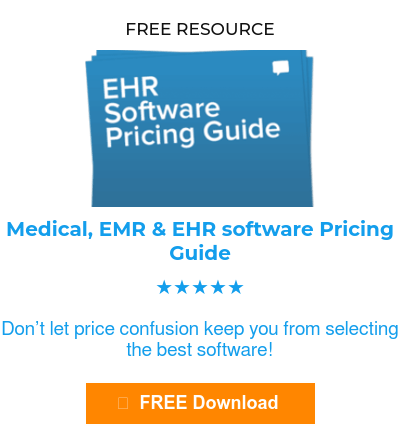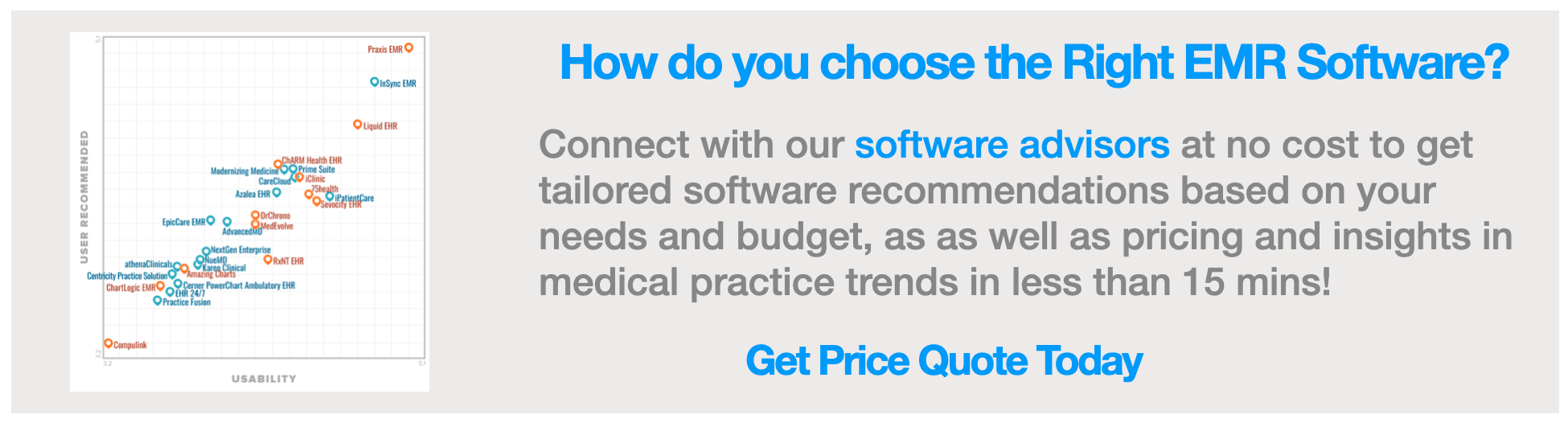Understanding the Needs of Dermatology Practices
Dermatology practices have distinct needs that set them apart from other medical fields, emphasizing the necessity for tailored features in EMR software. Image and document management capabilities are critical, allowing for effortless storage and retrieval of patient photos, biopsy results, and comprehensive skin examination records. Dermatologists require advanced functionality to capture, analyze, and compare skin images using dermatopathology and dermoscopy integrations for accurate diagnoses and treatment strategies.
Efficiency in charting and documentation is vital due to the typically high patient volume seen in dermatology clinics. EMR systems should streamline the dermatological process, including lesion tracking and the coordination of follow-up care. Moreover, integration with dermatology-specific billing and coding systems is paramount for ensuring precise reimbursements, given the specialty’s unique coding needs, such as dermatology CPT codes.
Furthermore, as skin conditions generally necessitate continuous care, dermatology EMR software must support the management of long-term treatment plans. Tools for patient education, disease progression tracking, and treatment plan documentation contribute to elevated standards of patient care. Catering to these specialized demands ensures that dermatology clinics can deliver optimal outcomes for their patients.
Factors to Consider When Choosing Dermatology EMR Software
When selecting Dermatology EMR software, practitioners must weigh several key factors to find a solution that best suits their operational needs and enhances the quality of patient care. An ideal Dermatology EMR system should be comprehensive, efficient, and cater to the intricacies of dermatological practice. Here are the main considerations to keep in mind:
Cost and Budget Considerations
Budgeting for a Dermatology EMR system is a critical step. The cost can range from a few hundred to several thousand dollars per provider per month, depending largely on the size of the practice, degree of customization, and additional functionalities required. Factors impacting the price include:
- The scale of the practice and number of users
- Complexity and custom features needed
- Premium features such as e-prescribing and patient portals
- Continuous costs for updates, maintenance, and support
It’s crucial for practices to consider not only the upfront investment but also ongoing costs. Flexible pricing models may offer cost savings based on practice size and patient load. A thorough cost-benefit analysis can help determine the long-term ROI, factoring in potential savings from increased efficiency and accuracy in billing.
Integration with Existing Systems
Seamless integration with existing systems boosts efficiency and maintains consistency across the healthcare spectrum. Effective Dermatology EMR software should integrate flawlessly with:
- Practice management systems for synchronized workflows
- Electronic health record (EHR) systems and pharmacies for overall patient care
- Diagnostic imaging systems and laboratory interfaces
- Communication platforms for collaboration with referring physicians
Such interoperability not only eliminates redundant data entry but also supports comprehensive patient care and robust communication between healthcare providers.
Customization and Specialty-Specific Templates
Dermatology practices are unique, and thus the EMR software must offer customizable templates designed specifically for dermatological procedures and conditions, including:
- Templates tailored for dermatopathology, Mohs surgery, and more
- Modification options that cater to the specific needs and preferences of the practice
- Visual tools for skin lesion documentation and tracking
- Integration of clinical images and procedural data for extended patient histories
The ability to personalize templates is a cornerstone of efficient dermatological care, enabling dermatologists to quickly document and monitor a variety of skin-related conditions and treatments.
Security and Compliance
Safeguarding patient information is of paramount importance. Dermatology EMR software must align with:
- HIPAA regulations for data privacy and security
- HITECH Act standards to secure incentive programs eligibility
- Audit trails and user authentication to oversee record access
- Regular security assessments to combat emerging threats
Data backup and disaster recovery measures ensure continuous availability and integrity of patient records. Compliance ensures that patients’ sensitive health information is protected while enabling the practice to focus on delivering the highest standard of dermatological care.
How to Demo and Evaluate Derm EMR Software
Choosing the right Dermatology EMR (Electronic Medical Record) software for your practice is a crucial decision that requires careful consideration and hands-on evaluation. To ensure you select the best system that meets your specific needs, it’s important to demo and evaluate potential Dermatology EMR software by interacting directly with the product and the vendor. Here’s what you need to know to make an informed decision:
Key Questions to Ask During Demos
When participating in demos of Dermatology EMR software, prepare a list of targeted questions to ensure the system aligns with the unique requirements of your practice. Consider the following essential inquiries:
- How does the software support dermatology-specific templates and image management? It’s vital that the system caters to the nuances of dermatology, such as skin lesion tracking and integration with pathology and lab systems.
- In what ways can the software integrate with our existing practice management systems and medical devices? Seamless integration is critical for maintaining efficiency and avoiding data silos.
- What security measures are in place to protect patient information? Ask about encryption, access controls, and overall compliance with regulations like HIPAA.
- Can you demonstrate the software’s coding, billing, reporting, and analytics capabilities? Ensure the system can handle dermatology-specific billing codes and provide valuable insights for compliance and financial management.
- What patient engagement tools are available through the software? Confirm the presence of features like online appointment scheduling, secure messaging, and patient education to bolster satisfaction and efficiency.
Tips for Assessing User-Friendliness and Efficiency
During a demo, it’s not just about what the software can do; it’s also about how easily it can do it. To gauge user-friendliness and workflow efficiency, take note of the following aspects:
- User Interface: Determine if the user interface is intuitive and easy to navigate. Are key features like patient records, scheduling, and billing readily accessible?
- Responsiveness: Assess if the software performs tasks quickly and smoothly, which is crucial for maintaining an efficient practice.
- Customizable Templates: Look for the ability to customize dermatology-specific templates and forms, which can greatly enhance documentation and care planning.
- Integration with Diagnostic Tools: Check the level of integration with dermatology imaging and diagnostic tools to ensure the efficient handling of visual data.
- Reporting and Analytics: Examine the EMR’s reporting features, particularly dermatology-focused reports that aid in tracking treatment outcomes and making informed decisions.
By following these demo and evaluation tips, you can find a Dermatology EMR software that not only meets the technical requirements of your practice but also enhances the day-to-day operations and patient care.
Making the Decision and Implementing Dermatology EMR Software
Choosing and implementing dermatology EMR software is a significant move that requires meticulous planning and consideration. The decision-making process should actively involve all key stakeholders, including physicians, administrative staff, and IT professionals. These individuals will provide diverse perspectives and help in assessing the software’s compatibility with the needs of the practice.
Start by evaluating your practice’s workflow and determine how the new dermatology EMR system will integrate with existing processes. This step helps tailor the software to enhance functionality and ensure it adds value to your practice. Always keep in mind that the software should support rather than hinder your practice’s operation.
As you move toward implementation, thorough training and support for staff members are non-negotiable elements. An all-inclusive training program facilitates a smooth transition from paper records to an electronic system, maximizing the utility of the new EMR solution. This stage should not be rushed; there should be ample time for staff to familiarize themselves with the system and gain the necessary proficiency.
Adequate planning and open communication channels are foundational for successful implementation. Establish clear timelines and designate responsibilities. It’s also wise to develop contingency plans to address any hurdles encountered during the EMR transition.
Once the software is up and running, measure its success and return on investment (ROI). Evaluate how it has affected the efficiency of practice operations, the quality of patient care delivered, and the financial performance of the practice. This ongoing evaluation will help your practice to continuously improve and get the most out of the new dermatology EMR software.
Training and Support Options
When it comes to training and support, dermatology EMR providers should offer a range of options that accommodate the diverse needs and schedules of your staff.
Options may include:
- On-site training sessions for hands-on, personalized guidance.
- Webinars and online tutorials that allow learning at a convenient pace.
- Self-paced learning modules to provide flexible training opportunities.
Ensure that your provider offers continuing support beyond initial training:
- Availability of a dedicated help desk and live chat support.
- Access to a knowledgeable support team.
- Regular software updates, maintenance, and additional training resources.
For a smooth and effective software adoption, look for vendors who prioritize comprehensive training and robust support options.
Transitioning from Paper to Electronic Records
The shift from paper to electronic records in a dermatology practice can significantly enhance efficiency in patient care. Electronic records are readily accessible, accurate, and updatable in real-time, which improves patient management. The transition also fosters better patient engagement, as patients can readily access their medical history, schedule appointments, and communicate with healthcare providers.
While transitioning, compliance with HIPAA regulations is non-negotiable to safeguard patient privacy and security. Adequate staff training is essential to ensure proficiency in the new system and maintain the integrity of patient data. Over the long term, electronic records can generate cost savings by reducing paper usage, streamlining administrative tasks, and decreasing manual record-keeping errors.
Measuring Success and ROI
Assessing the impact of dermatology EMR software goes beyond its implementation. Measuring success may include tracking improvements in operational processes, such as diminished wait times and quicker access to patient records. Quantifying ROI can be approached by evaluating cost reductions associated with transcription and paper charts, as well as an increase in revenue through more accurate coding and billing.
Clinical outcomes are also reflected in the software’s success. Improved diagnostic accuracy, treatment efficacy, and adherence to clinical guidelines demonstrate the software’s positive impact on patient care. Additionally, practice management benefits can be measured by reduced administrative burdens and enhanced medication management.
By evaluating these multifaceted aspects of success and ROI, a dermatology practice can make informed decisions to optimize their EMR software usage and achieve sustainable benefits.