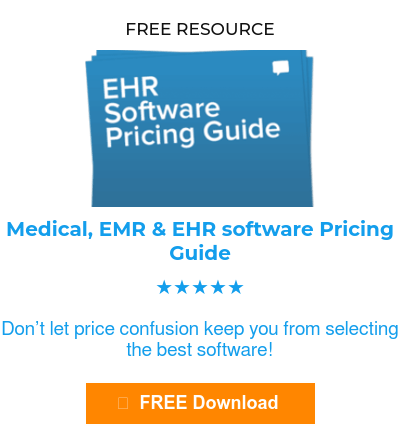When it comes to selecting the best Ophthalmology EMR (Electronic Medical Records) software for your practice, it’s crucial to find a system that is not just a generic EMR, but one tailored specifically to the needs of ophthalmologists. This means the software should be equipped with specialized features and capabilities that enhance the efficiency and effectiveness of eye care treatment and management. By considering key features, benefits, and tips for choosing and implementing the right software, practices can improve patient care, streamline clinical workflows, and ensure seamless operations.
Key Features to Look for in Ophthalmology EMR Software
When searching for top-notch ophthalmology EMR software, it is crucial to focus on features specifically designed for the complex needs of eye care professionals. These key features should include:
- Customizable Templates: Opt for software offering adaptable templates for various ophthalmic examinations and procedures, facilitating a personalized approach to patient care.
- Seamless Imaging Integration: The EMR must integrate with diagnostic imaging devices such as OCTs and fundus cameras, enabling direct capture and in-record storage of images.
- Eye-Specific Data Management: Efficient tracking tools for eye-related measurements—visual acuity, intraocular pressure, and retinal assessments—are essential.
- Specialized Coding and Billing: The software should support ophthalmology-focused ICD-10 and CPT coding for billing accuracy in ophthalmic procedures.
- Electronic Prescribing: An EMR with advanced e-prescribing functions allows for precise management of ophthalmic prescriptions and dosing requirements.
When evaluating ophthalmology EMR options, prioritize these features to elevate the quality and efficiency of patient care while ensuring streamlined practice operations.
Benefits of Ophthalmology EMR Software
Ophthalmology EMR software has revolutionized how ophthalmic practices manage patient information and deliver care. By digitizing key aspects of clinical workflows, ophthalmology EMR systems have generated significant benefits for both providers and patients.
Improved Efficiency and Productivity in Ophthalmic Practices
The implementation of ophthalmology EMR software significantly upscales the operational efficiency of ophthalmic practices. It streamlines appointment scheduling, making it possible to reduce wait times and enhance patient flow. This leads to better resource utilization and patient satisfaction. Additionally, the elimination of paper-based documentation through automated data capture not only saves time for practitioners but also minimizes the risk of errors related to manual entry.
EMRs come equipped with customizable templates and forms, catering to the particular needs of different ophthalmic subspecialties. This specificity in documentation not only simplifies the process but also ensures thorough and accurate patient records. Proactive features, such as automated alerts and reminders for follow-up appointments and medication refills, help maintain a smooth operational flow. Furthermore, the integration with diagnostic devices consolidates test results, improving efficiencies during patient consultations.
Enhanced Patient Care and Safety
The quality of patient care is directly linked to the availability of comprehensive and accurate clinical information. Ophthalmology EMR software ensures that patient records—complete with examinations, image diagnostics, and treatment plans—are readily available, contributing to improved patient safety. With embedded clinical decision support tools, ophthalmologists can quickly access pertinent patient information, medication lists, and allergy information, which is paramount for informed decision-making and successful treatment outcomes.
The seamless sharing of data between healthcare providers via an EMR enables coordinated care and timely referrals. This not only enhances the treatment process but also significantly improves safety by keeping all care providers in the loop regarding a patient’s condition and plan of care. Additionally, EMR systems’ automated alerts contribute to the meticulous monitoring of treatment adherence and schedules, further safeguarding patient well-being.
Streamlined Billing and Revenue Management
Ophthalmology practices benefit greatly from the streamlined billing and revenue management capabilities offered by EMR software. By automating the coding and billing process, the software diminishes the margin of error and bolsters the efficiency of reimbursement claims. Practices can swiftly generate and submit electronic claims to insurance carriers, expediting payments and easing the administrative load.
EMR systems maintain up-to-date patient insurance data and facilitate the management of copayments and deductibles, prompting accurate billing. They also support ophthalmology-specific billing and coding rules, including the correct CPT codes for various eye procedures and services. With sophisticated analytics and reporting features, practices can track key financial performance indicators, allowing for a proactive approach to managing the health of their revenue stream.
By encompassing all these capabilities, ophthalmology EMR software stands out as not just a technological upgrade, but as a strategic asset that enhances every facet of ophthalmic practice management—from clinical care to administrative efficiency and financial performance.
Tips for Choosing the Right Ophthalmology EMR Software
Selecting the right Ophthalmology EMR software requires a thoughtful approach that balances the clinical needs of your practice with the practical considerations of technology integration. With the benefits of improved efficiency, enhanced patient care, and streamlined billing, it’s essential to choose software that fits seamlessly into your practice. Below, we offer guidance on key aspects to evaluate when making your decision.
Assessing Compatibility with Existing Practice Management Systems
Before investing in any ophthalmology EMR software, it is crucial to ensure that it will integrate well with your existing practice management systems. A compatible EMR system will interface effortlessly with your current scheduling, billing, and diagnostic equipment, leading to:
- Less risk of data entry errors
- Reduction in workflow interruptions
- Enhanced clinical efficiency
To ensure successful integration:
- Verify that the ophthalmology EMR can connect with OCT devices, visual field analyzers, and other diagnostics.
- Review how the software handles data migration to minimize the risk of information loss.
- Look for scalability in the software to adapt to your practice’s future growth and technological upgrades.
By carefully evaluating these factors, you can select an EMR system that complements and enhances your practice’s operational flow rather than hindering it.
Evaluating User-Friendliness and Training Options
User-friendliness is paramount when choosing an EMR system. An intuitive user interface will reduce the learning curve and increase adoption by your staff, ensuring:
- Productive use of software features
- Efficient daily operations
- Quick access to necessary patient information
To effectively assess the software’s user experience:
- Analyze the design for ease of navigation and task management.
- Ensure there are customizable options to align with your practice’s unique workflows.
- Confirm the availability of onboarding and continued training programs that are tailored for ophthalmology staff.
- Examine the availability of ongoing support resources such as tutorials and customer service availability.
Remember that hands-on training and accessible support can have a profound effect on the software’s successful implementation and overall satisfaction with the choice.
Researching Vendor Reputation and Customer Support
The vendor’s reputation and the quality of customer support is a pivotal factor when selecting an EMR system. A reliable and responsive vendor will be a partner in the ongoing success of your practice, offering:
- Seasoned industry experience
- Dedicated technical assistance
- Future-proofing through updates and adaptation to regulatory shifts
To research vendor reputation effectively:
- Examine user reviews, testimonials, and case studies for real-world experiences with the EMR software.
- Ascertain the availability and response time of the vendor’s customer support team.
- Investigate the vendor’s track record in healthcare and their history of EMR implementations in ophthalmology.
- Inquire about the frequency and quality of software updates and maintenance.
Choosing a vendor with a strong track record and excellent support will result in a long-term partnership that supports your practice’s evolving needs.
When incorporating these tips, you’re setting the stage for a successful transition to an ophthalmology EMR that will serve you well into the future. Embrace the change, and watch as your practice’s efficiency and patient care reach new heights.
Implementation and Integration of Ophthalmology EMR Software
Implementing and integrating a new Ophthalmology EMR (Electronic Medical Records) software into an existing medical practice is a complex process that calls for meticulous planning. It’s essential that this system functions harmoniously with the existing practice management platforms, including scheduling, billing, and inventory systems. The goal is to ensure a smooth transition that maintains or enhances workflow efficiency and preserves the integrity of patient data during the migration phase. The integration of diagnostic tools, such as OCT machines and visual field analyzers, is a crucial aspect that should not be overlooked. These integrations enable clinicians to access diagnostic results directly within the EMR, facilitating immediate, comprehensive patient assessments.
Planning for Data Migration and System Integration
Data migration is a foundational step in the switch to new EMR software. Migrating patient records, treatment plans, and diagnostic images requires careful orchestration to avoid any loss of data. Additionally, compliance with regulations such as HIPAA should be a hallmark of the entire process.
Key Considerations for Data Migration:
- Ensure compatibility between the old and new systems.
- Engage in meticulous mapping of data fields.
- Perform exhaustive checks to validate data accuracy post-migration.
Planning for system integration involves anticipating how various components of practice management will communicate with the new EMR software. It is crucial that real-time data flow remains uninterrupted to preserve clinical efficiency and responsiveness to patient needs. Vendors often play a role in this phase, providing necessary support for a seamless integration.
System Integration Essentials:
- Maintain uninterrupted access to scheduling and billing data.
- Integrate practice management tools without disrupting workflow.
- Deliver consistent software performance across all platforms.
Training Staff and Customizing the Software for Ophthalmic Workflows
The success of any new software implementation is highly dependent on the end users’ ability to navigate and utilize the system. Training for staff must cover the specific needs of an ophthalmology practice. It should encompass instruction on entering and managing data for common ophthalmic tests and interpreting integrated imaging within the EMR.
Customization of the software to align with the unique workflows of the ophthalmic specialty is equally important. This may include leapfrogging generic templates in favor of tailored ones designed for visual acuity assessments, intraocular pressure readings, and other significant ophthalmic investigations.
Customization Points:
- Set up templates for ophthalmology-specific examinations.
- Incorporate diagnostic codes and terminology unique to the specialty.
- Ensure efficiency in documenting complex conditions and treatment plans.
Consistent, ongoing training reinforces the successful adoption of the EMR software and fosters an environment of continuous improvement. Frequent updates and refreshers on the system’s capabilities can bolster staff confidence and proficiency, ultimately optimizing the efficiency and level of patient care within the practice.