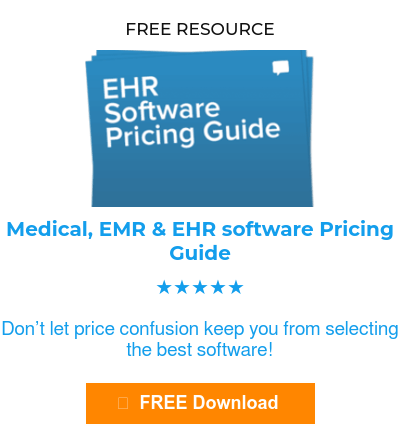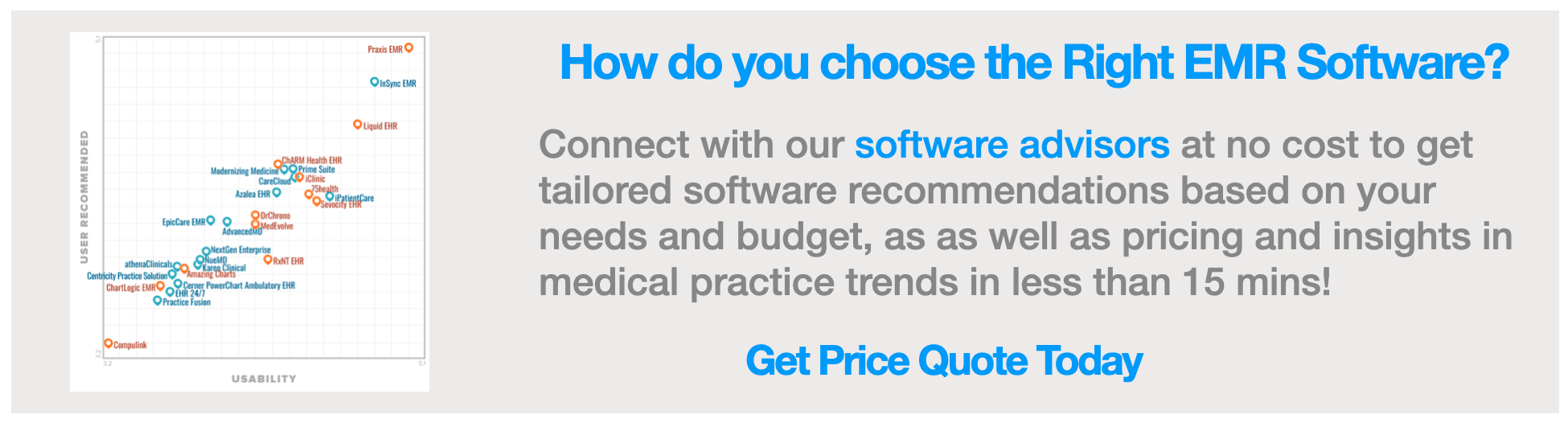In the digital age, a medical practice’s financial health is increasingly reliant on the software it uses to manage billing and coding tasks. A physician’s guide to medical billing software is an indispensable resource for healthcare professionals aiming to streamline their billing procedures and effectively navigate an increasingly complex billing landscape. This comprehensive guide aims to elucidate the various aspects of medical billing software and the impact it has on medical practices, ranging from solo practitioners to larger healthcare facilities.
Understanding Medical Billing Software
Medical billing software is a class of healthcare software that streamlines the creation, submission, tracking, and payment of medical services rendered. At its core, it serves to automate many of the traditional paper-based billing processes, reducing possibilites of errors and improving the efficiency of the billing cycle. Key features of such a system typically include claim generation, insurance verification, payment processing, and financial reporting. When integrated with electronic health records (EHR) and practice management systems, billing software ensures that all services are accounted for and that the billing of patients and insurance companies is both accurate and timely.
Medical Billing and Coding
The intertwined processes of medical billing and coding form the backbone of the healthcare revenue cycle. Medical coding translates healthcare services, equipment, and procedures into universal medical alphanumeric codes. These are crucial for medical billing professionals to generate accurate insurance claims and bills for patients. In essence, medical billing acts on the information provided by medical coding; it involves the submission of coded claims to insurance providers and the management of patient bills and accounts receivable. The integration of billing and coding within software systems helps practices reduce errors and the time consumed in manual translation between patient care and claim submission.
The Role of Medical Billing in Healthcare Practice
Medical billing is a pivotal function that contributes to the financial pulse of healthcare practices. When done effectively, it ensures that providers are compensated for their services, thereby maintaining practice profitability and viability. The proper execution of medical billing duties supports physicians and healthcare facilities by maximizing revenue streams, minimizing billing errors, and reducing delays in payment. Moreover, compliant billing practices engender patient trust and satisfaction with transparent and precise billing methods. Efficient billing systems also enable healthcare providers to devote their attention to patient care, rather than getting engulfed in financial paperwork.
Choosing the Right Medical Billing Software
Selecting suitable medical billing software can be daunting given the variety of options available. Important factors to consider include the size and type of practice, the software’s compatibility with existing systems, the feature set, and the cost implications—including any upfront costs. Larger practices may require robust systems with a wide variety of functionalities, while smaller practices might prioritize ease of use and cost-effectiveness. Prospective users should also assess the software’s ability to keep pace with the evolving landscape of medical codes, healthcare regulations, and insurance requirements.
Implementing Medical Billing Software in a Healthcare Practice
The transition to a new medical billing software requires meticulous planning and training to mitigate disruptions. Setting clear objectives for the implementation process can help in measuring the success of the software in enhancing billing efficiency and reducing accounts receivable turnaround times. Implementing medical billing software typically involves preliminary steps like data migration, configuration to match the practice’s needs, and thorough user training to optimize the software’s potential. Continuous evaluation and adjustment will likely be necessary to fine-tune processes and ensure that claims are processed quickly and accurately.
The Future of Medical Billing and Electronic Health Records
Looking ahead, the future of medical billing software is promising, with trends indicating a shift towards greater use of AI, ML, NLP, and blockchain technologies. Such innovations promise to streamline billing processes further, increase the accuracy of coding, and facilitate compliance with complex billing protocols. As the integration with electronic health records deepens, we can anticipate heightened data exchange capabilities and interoperability across multiple healthcare systems, leading to more coherent patient care pathways and financial management strategies. Ongoing education and training for healthcare professionals will be imperative to keep up with technological advancements and to maintain the quality and security of billing practices.
Understanding Medical Billing Software
Medical billing software is critical for the seamless operation of healthcare providers’ financial practices. By integrating with Electronic Health Record (EHR) systems, this software captures billable services, automating the invoicing workflow and significantly enhancing the revenue cycle management. Its utility extends from individual physicians to hospitals and clinics, ensuring that the focus remains on delivering quality patient care.
Key Functions:
- Automated claim submission
- Payment tracking
- Patient communication
- Integration with EHR and practice management software
- Capturing patient demographics and insurance details
- Recording diagnosis and procedure codes
The potency of medical billing software lies in its efficiency and precision. By consolidating patient data, insurance information, and medical codes, it not only boosts cash flow but also minimizes denials and rejections. Compliance with regulations and industry standards is another cornerstone, protecting providers from legal pitfalls and maintaining industry credibility.
By offloading mundane tasks, healthcare professionals are empowered to concentrate on their primary role — the care of their patients, underpinning the healthcare industry’s dedication to quality service and patient satisfaction.
Medical Billing and Coding
Medical billing and coding are integral parts of the healthcare revenue cycle, ensuring that healthcare providers are reimbursed for their services. This meticulous process begins with medical coders who interpret the patient’s health record and assign appropriate standardized codes representing medical diagnoses and procedures. These codes form the foundation for creating accurate and compliant claims.
Understanding Medical Codes
Medical codes are crucial as they translate the narrative of a patient’s encounter with healthcare providers into universal alphanumeric codes. These standardized codes provide a common language for healthcare providers, payers, and other stakeholders. Proficiency in coding systems such as ICD-10-CM for diagnoses, CPT for procedures, and HCPCS for services and equipment is essential. Coders must stay abreast with the regular updates in the coding systems and ensure accurate code assignment for correct billing and reporting purposes.
The Role of Diagnosis Codes in Medical Billing
Diagnosis codes significantly impact medical billing by providing a detailed account of a patient’s health condition. They are central to creating a claim, allowing for the clear communication of a patient’s medical needs and history between providers and insurance companies. This transparency is vital for the insurance claims process, as it justifies the necessity and authenticity of the medical services billed. Accurate diagnosis coding is therefore critical for the financial sustainability of medical practices and enhanced coordination of patient care.
The Role of Medical Billing in Healthcare Practice
Medical billing is a linchpin activity within healthcare practices that affects both the financial health of the operation and the quality of patient care. By ensuring providers are reimbursed correctly and expediently for their services, medical billing functionally optimizes revenue cycle management. With a dependable system in place, medical practices can enjoy enhanced financial stability and sustainability. This leads to a controlled cash flow and less time dealing with denials, rejections, and administrative overheads.
Furthermore, streamlined medical billing practices free up healthcare professionals to dedicate more time and effort to what they do best – delivering patient care. This focus on care is twofold; a robust billing system not only reduces the time spent on administrative tasks but also ensures compliance with complex healthcare regulations. By prioritizing compliance, practices protect themselves from potential legal issues and financial penalties.
Beyond the operational advantages, effective medical billing also engenders patient trust and satisfaction. Transparent and hassle-free billing processes foster a positive patient experience, which is a crucial facet in building patient loyalty and reputation in the healthcare industry.
The Importance of Accounts Receivable in Medical Billing
Accounts receivable (AR) are a snapshot of a practice’s financial health, representing the funds owed for services rendered. Effective AR management is essential, as lingering unpaid claims can severely disrupt a practice’s cash flow and profitability. Intricacies involved in managing AR include tracking outstanding balances, monitoring the aging of receivables, and analyzing denial patterns – all to ensure swift and complete reimbursement.
Medical billing software serves as an indispensable tool in the AR process, providing real-time insights and analytics for practices to act upon. By efficiently managing accounts receivable, healthcare practices can alleviate the incidence of bad debt accumulation. Diligent AR management also leads to higher satisfaction rates, as patients benefit from clear communication regarding their financial responsibilities and options.
Practice Management and Medical Billing
In the domain of healthcare administration, practice management refers to the orchestration of day-to-day operations, such as scheduling, registration, and financial oversight. At the heart of practice management lies medical billing – the crucial process that transforms healthcare services into billable claims. Modern practice management requires comprehensive software solutions that unite medical billing with coding, electronic health records (EHRs), and patient scheduling to fortify efficiency.
Integrating these pivotal functions, practice management and medical billing software streamline administrative workflows, reduce the potential for errors, and ensure regulatory compliance. This integration underpins the accurate maintenance of patient records, effective handling of insurance claims, and seamless patient-practitioner interactions. When such cohesive systems are employed, healthcare providers can significantly improve their practices’ operational and financial performance – safeguarding the delivery of exceptional patient care.
Choosing the Right Medical Billing Software
Selecting the ideal medical billing software is a critical decision for any healthcare practice looking to enhance its revenue cycle management. With numerous options available, it’s important to weigh features against the practice’s specific needs.
The key considerations include the software’s ability to:
- Integrate seamlessly with Electronic Health Records (EHRs), capturing all billable services during a patient’s journey.
- Automate coding tasks, ensuring claims are coded accurately and efficiently to reduce denials.
- Verify patients’ insurance coverage swiftly to avoid billing hiccups.
- Increase collections and speed up payment postings.
- Offer sophisticated reporting tools for in-depth financial analysis and insights.
An effective medical billing system can prevent the significant loss of a physician’s revenue, which can exceed 20% due to billing inefficiencies. As the industry grows with an expected CAGR of 12.3% from 2021 to 2026, the choice of software becomes even more pertinent. Each software option comes with its own set of features and pricing models, which necessitate a careful evaluation against the practice’s budget and requirements for optimizing revenue and patient care.
Inpatient Billing vs. Outpatient Billing
When choosing medical billing software, understanding the difference between inpatient and outpatient billing is paramount. Inpatient billing encompasses the costs associated with a patient’s stay in a hospital and can include charges for surgeries, intensive care, and other prolonged treatments. Outpatient billing, on the other hand, covers services like diagnostics, consultations, and treatments that don’t require an overnight stay.
The significance of the distinction lies in the complexity and the payment structure; inpatient procedures often demand a more sophisticated coding system and higher reimbursement from insurance due to the level of care and resources used. In contrast, outpatient services typically involve simpler billing codes and less intensive insurance negotiations. The chosen medical billing software must cater to these nuances to ensure precise billing and maximized reimbursements.
Evaluating Upfront Costs of Medical Billing Software Options
Upfront costs for medical billing software can vary widely, sometimes reaching upwards of $190k for custom-built solutions. However, alternative pricing models exist, such as those adopted by Dr. Bill, which eliminate upfront costs in favor of a percentage fee on paid claims. Assessing these financial aspects involves a careful examination of:
- The long-term financial health of the practice.
- Improvement in the patient experience.
- Efficiency in processing and maintaining patient records.
When surveying the market for medical software, it’s essential not just to look at the price tag but to evaluate what each program offers in terms of functionality. The least expensive options may only sometimes fulfill all the requirements of a medical office, potentially hampering both revenue and patient care. For some practices, outsourcing billing to dedicated companies might be beneficial, offering competitive quotes and assistance in finding the most suitable software, balancing upfront costs with practice needs.
Remember, the objective is to invest in a system that not only fits the financial framework of the medical practice but also enhances the operational approach to medical billing for sustained growth and patient satisfaction.
Implementing Medical Billing Software in a Healthcare Practice
Implementing medical billing software in a healthcare practice is not just about financial management—it’s a pivotal step towards streamlining a multitude of processes that make up the revenue cycle management. By automating tasks such as creating, submitting, tracking, and receiving payments for medical services, practices can reduce the manual labor and paperwork that often slow down operations. This integration of billing processes with electronic health records (EHR) and practice management software is essential, as it captures critical data including patient demographics, insurance information, diagnosis codes, and procedure codes efficiently and accurately.
The true value of adopting medical billing software lies in the tangible benefits it brings to healthcare providers. Improved cash flow and profitability are just the beginning; providers can also see increased patient satisfaction. This is due to the acceleration of payments and substantial reduction in denials and rejections. Additionally, by providing transparent billing options, practices can foster a sense of trust and clarity with their patients. Another paramount advantage is that medical billing software ensures compliance with ever-changing federal and state regulations, facilitating essential communication between staff, patients, payers, and other stakeholders.
Moreover, analytics and reports generated by the software allow practices to keep a close eye on key performance indicators, such as revenue, accounts receivable, collections, and denial rates. These insights empower practices to optimize their billing cycles, thereby enabling informed decision-making that leads to continued success and growth in their practice.
The Impact of Medical Software on Patient Care
At its core, the implementation of medical billing software and electronic health records is about enhancing patient care. By automating administrative tasks, healthcare providers can redirect their focus towards crucial medical services. Quick access to a patient’s health history through integrated systems contributes to more informed and personalized care decisions. Furthermore, efficient patient scheduling and comprehensive record management, made possible through medical software, enhance coordination and efficiency, resulting in reduced wait times and ensuring patients get timely medical attention.
Medical software significantly diminishes the likelihood of medical errors. Features supporting precise billing, coding, and documentation lead to improved accuracy in patient care. Additionally, automated reminders and notifications assist healthcare providers in managing patient care tasks and follow-ups. The software can also promote preventive care measures, enabling better overall health outcomes. The correlation between streamlined administrative responsibilities and the quality of patient care is undeniable; medical software binds them together for improved healthcare delivery.
Managing Insurance Claims and Coverage with Medical Billing Software
When it comes to managing insurance claims and coverage, medical billing software excels with various features that conserve time and reduce errors. An intuitive visual editing interface allows for straightforward creation and adjustments to insurance claims. An error correction feature is integral in identifying and rectifying common issues such as missing or incorrect information and coding errors. By decreasing the likelihood of claim rejections, there’s less need for time-consuming resubmissions.
The introduction of electronic claim submission methods presents a marked improvement over traditional paper-based claims. These can be processed exceedingly faster, with some electronic claims cleared within just 48 hours. Practices have the option to submit claims through clearinghouse systems or directly to insurance companies, depending on their preference for convenience or cost-saving.
In summary, the effective management of claims and coverage through medical billing software translates to streamlined operations, fewer errors, and expedited reimbursements. It is a vital tool for healthcare providers looking to refine their business processes and enhance the quality of service delivery to their patients.
The Future of Medical Billing and Electronic Health Records
The medical billing and electronic health records (EHR) landscape is poised for a transformative change, propelled by emerging technologies including artificial intelligence (AI), machine learning (ML), natural language processing (NLP), and even blockchain. These innovations are expected to revolutionize coding accuracy and enhance operational efficiency dramatically.
One significant leap forward will be the integration of EHRs and health information exchange (HIE) systems, facilitating seamless interoperability and data sharing across diverse healthcare platforms. This pivotal move is anticipated to revamp the entirety of the medical billing and record management workflow, establishing a more connected and accessible health ecosystem.
Furthermore, the healthcare sector will see the roll-out of advanced coding systems like ICD-11. These sophisticated systems are designed to capture a more nuanced and detailed snapshot of health conditions and medical interventions, resulting in enhanced precision for the medical billing process.
As the technology evolves, so too will the demand for specialized education and training programs tailor-made for healthcare professionals. There is a growing necessity for qualified coders who are adept in navigating the increasingly complex coding landscape, equipped with the necessary knowledge to manage diverse coding scenarios and adhere to emerging requirements.
In essence, the advancement of medical software seeks to dovetail efficiency and precision in medical billing processes with other integral aspects like patient scheduling and comprehensive record management. The overarching goal is to streamline healthcare operations, thereby elevating the standard of patient care delivered.
Advancements in Medical Software for Larger Practices
Larger medical practices present unique challenges, necessitating scalable medical billing software capable of handling extensive data, intricate billing operations, and significant financial transactions. Key advancements in medical software now include robust practice management functionalities, seamless integration with EHRs, and advanced reporting and analytics tools that collectively foster more streamlined operations and enhanced decision-making.
These high-end software solutions offer a suite of sophisticated features. They are built to cater to complex requirements such as patient scheduling and insurance claim management, thereby ensuring comprehensive revenue cycle management for elaborate healthcare facilities.
One defining characteristic of modern medical billing software for larger practices is its emphasis on interoperability. Such software is designed to communicate effortlessly and exchange data with various healthcare systems and external parties, subsequently weaving a cohesive network of information flow.
In light of the sensitive nature of patient data, advanced security protocols and compliance features form the backbone of these systems. Protecting patient information and complying with stringent regulations, such as HIPAA, is not just an afterthought—it’s built into the very fabric of these software solutions.
The Integration of Medical Billing with Patient Scheduling and Record Management
The confluence of medical billing software with patient scheduling and record management is a hallmark of modern healthcare technology, aiming to consolidate the workflow for healthcare providers. Through integration with EHR systems, this combined software minimizes billing errors and enhances patient care management by harnessing accurate and detailed patient data.
Cost-effective and robust medical billing solutions now boast an array of features tailored to today’s healthcare demands. These features include support for telehealth, mobile-accessible practice management, and secure cloud-based operations, which altogether enhance the flexibility and accessibility of patient scheduling and record-keeping.
An efficient claims management system is central to streamlined billing operations. With capabilities like visual editing and error detection, along with digital claim submissions, medical billing software significantly cuts down the time and expenses associated with the claims process, all while ensuring meticulous management of patient data.
The integrated software not only facilitates the creation of patient statements and electronic connections to insurance payers but is also equipped to provide comprehensive training and support. This ensures healthcare providers can manage patient care, billing, and practice operations through a thorough and user-friendly platform, achieving an optimized balance between administrative duties and patient-centric services.