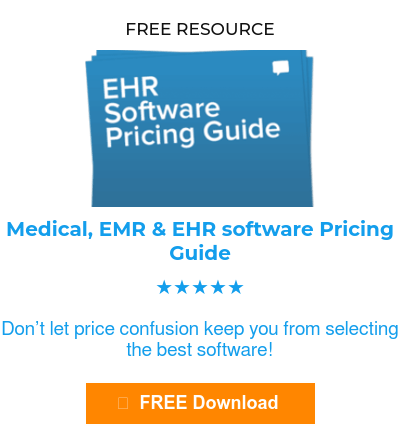The upfront costs for Electronic medical record (EMR) / electronic health record (EHR) software can be high, especially for smaller medical practices. The cost of EMR / EHR systems can range from hundreds to thousands of dollars. There are also additional hardware, maintenance, and installation costs to factor in.
Despite the benefits of EMR, the cost of EMR systems may be a deterrent of EMR adoption for smaller practices. Therefore, free EMR software is becoming an increasingly popular solution.
There are three different types of free EMR solutions
- Open Source EMR: An open source EMR software can be used, distributed, and altered. Users can adjust the EMR software to fit the specific needs of their practice, making it useful for health IT programmers, but not practices without this type of support. Additionally, while many open source EHR systems are certified EMR software, they may need to be altered to ensure future requirements are being met.
- Ad-Supported EMR software: An ad-supported free EMR software works by displaying advertisements on the EMR screen. Instead of physicians paying for the EMR software, vendors receive profits through these advertisements. The ads are mostly healthcare-related and should not disrupt workflow. Vendors usually charge a $100/physician monthly fee to remove these ads.
- Free version: Some vendors may offer a free version of their paid EMR software. However, these free EMR software versions often do not include the whole software and are missing important features. This may hinder practice workflow compared to a full version EMR. Many physicians end up having to purchase the additional software features in order to improve the use of the software.
Difference between free and paid EMR / EHR systems
It is important to choose an EMR software based on the needs of your practice. The software should include the features your practice may need, such as charting, e-prescribing, scheduling, billing integration, templates, and others. A free EHR may be able to provide you with all of these features, but it is necessary to check before committing to a particular EHR software. Paid EMR solutions usually include more features, which are needed for larger practices or hospitals.
Selecting a free or a paid EMR solution should be determined by preference and the needs of your practice. The software should support your practice’s workflow and include necessary features. Be sure to request all installation costs and monthly or annual fees for each product so you have all the information required to make a decision.